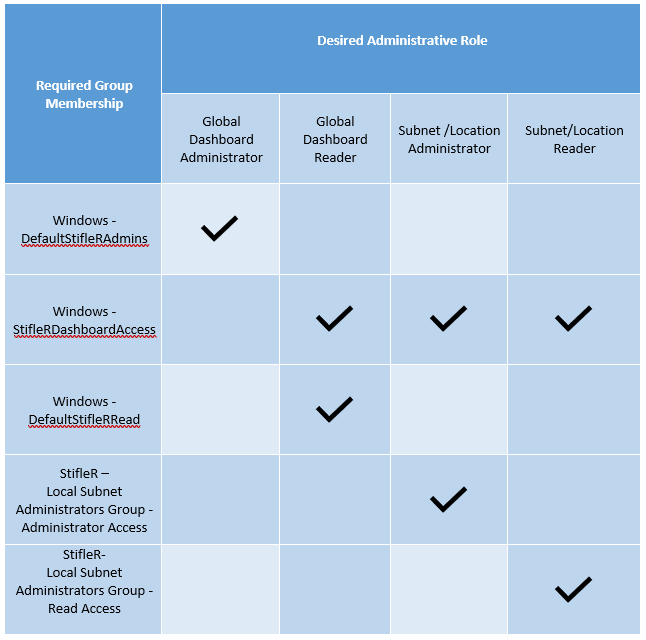Applies to
StifleR Server 2.x
Information
StifleR dashboard and WMI administration security can be applied at the global level through the Windows Security groups that are defined at Installation. These are defined through the StifleR.Server.exe.config file. Membership of these global groups gives IT Admin staff Read or Administrator rights across all StifleR Locations.
For more granular Local administration, Read or Administrator level Dashboard access can be set at the Subnet/Location level.
Apart from the Global Administrator group, all Read and Local Subnet Administrators must be members of the WindowsDashboardAccess Global group. Once the User has Dashboard Access membership their next level Group membership defines what they can see and do within the StifleR environment.
The following table shows the Group membership required for each level of privilege.